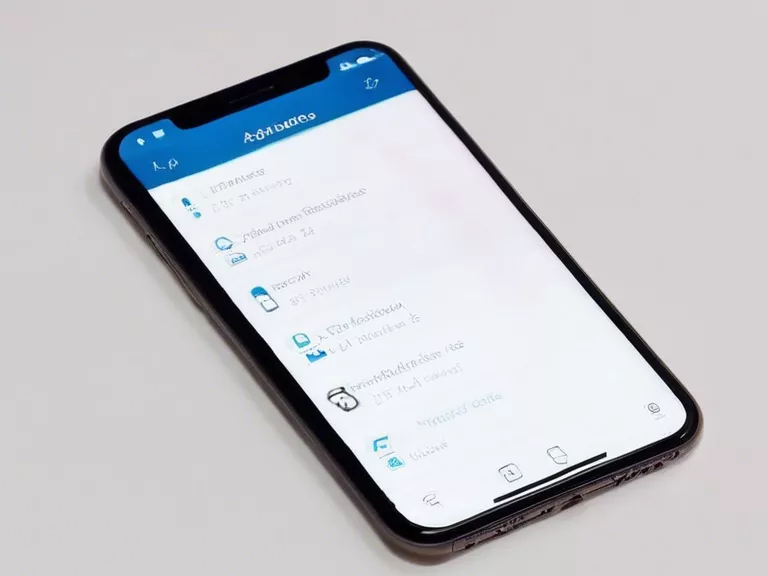Widgets and shortcuts are powerful tools that can help you customize your smartphone experience and make it more efficient. Here are some top tips for utilizing widgets and shortcuts to enhance your mobile device.
Organize your home screen: Widgets allow you to display information and access apps directly from your home screen. Utilize widgets like weather forecasts, calendar events, and news updates to stay informed without opening multiple apps. Arrange your widgets in a visually appealing and functional manner to streamline your daily tasks.
Create shortcuts for frequently used apps: Instead of scrolling through pages of apps to find what you need, create shortcuts for your most-used apps. Simply long-press the app icon and select "Add shortcut" to place it on your home screen. This will save you time and effort when accessing your favorite apps.
Customize widget sizes: Most smartphones allow you to resize widgets to fit your preferences. Experiment with different widget sizes to maximize screen space and display more information at a glance. Larger widgets can showcase more details, while smaller widgets can save space for other shortcuts and apps.
Explore third-party widgets: While your smartphone comes pre-installed with a variety of widgets, consider exploring third-party options for more customization. Third-party widgets offer unique designs and functionalities that can cater to your specific needs. Look for widgets that align with your interests and lifestyle to personalize your smartphone experience.
Regularly update and rearrange widgets: As you install new apps and widgets, remember to update and rearrange them periodically. Remove widgets that you no longer use to declutter your home screen and keep it organized. Experiment with different widget combinations to find the setup that works best for you.
By following these top tips, you can make the most of widgets and shortcuts to customize your smartphone experience. Enhance your productivity, stay informed, and personalize your device to suit your preferences with these simple yet effective tricks.