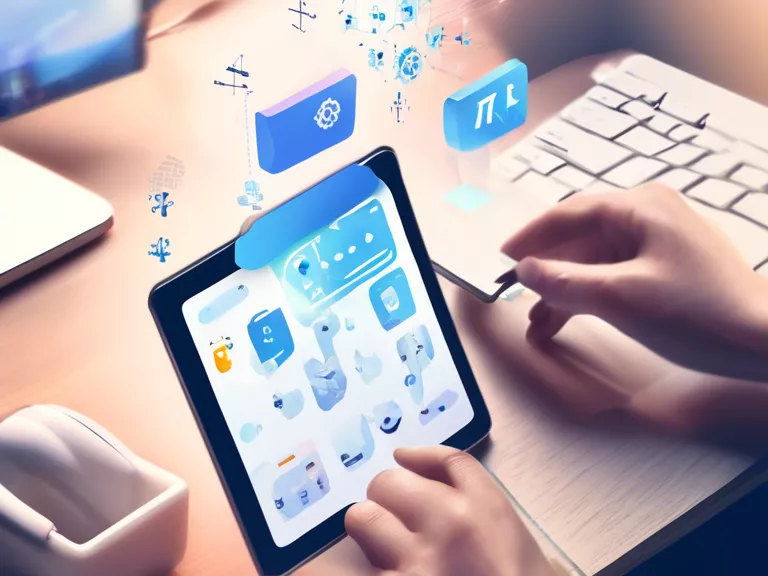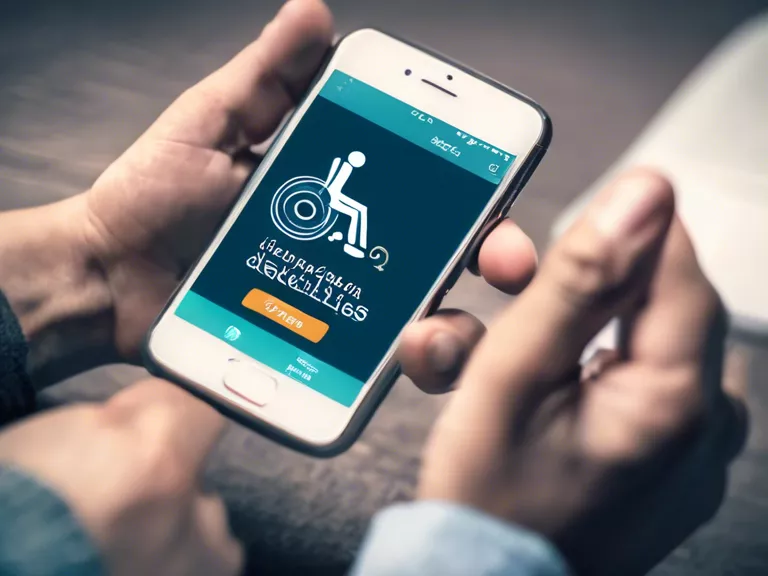With the increasing use of smartphones and digital cameras, we have more photos than ever before. Managing and organizing these digital memories can be a daunting task, but with the right apps, it can be a breeze. Here are some of the best apps for managing and organizing your digital photo library.
Google Photos: Google Photos is a popular app that allows you to back up your photos and videos to the cloud, making them easily accessible from any device. It also has powerful search and organization features, such as facial recognition and automatic tagging.
Adobe Lightroom: Adobe Lightroom is a professional-grade photo editing app that also offers robust organization tools. You can create albums, tag photos, and even apply keywords to easily find and organize your photos.
Mylio: Mylio is a comprehensive photo management app that syncs all your photos across devices and allows you to organize them by date, location, and event. It also has powerful editing tools and AI-powered organization features.
Apple Photos: If you're an Apple user, the built-in Photos app is a great option for managing your digital photo library. It offers features like Smart Albums, facial recognition, and Memories, which automatically create collections of your photos and videos.
Lightroom CC Mobile: For those who want a more mobile-friendly option, Lightroom CC Mobile is a great choice. It syncs seamlessly with the desktop version of Lightroom and offers powerful editing tools and organization features on the go.
With these apps, managing and organizing your digital photo library doesn't have to be a chore. Whether you're a casual smartphone photographer or a professional photographer, there's an app out there to help you keep your memories in order.