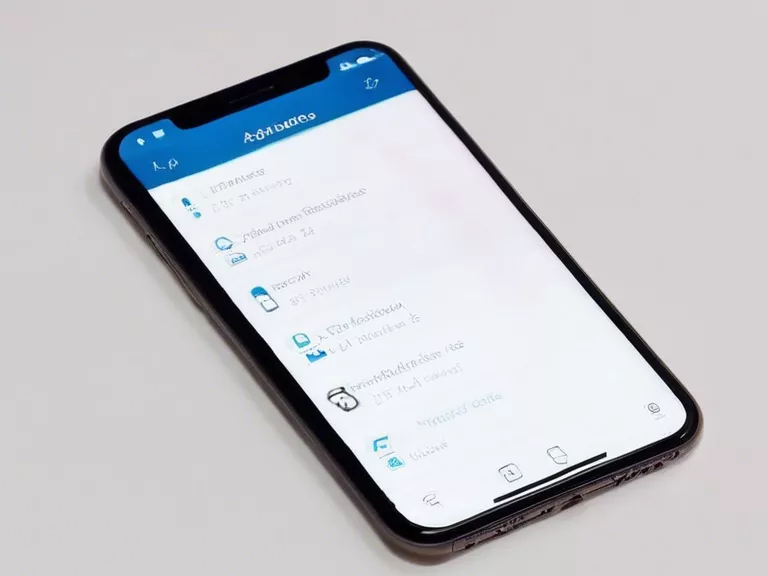With the amount of personal information and sensitive data stored on our smartphones increasing day by day, it's crucial to take steps to secure our devices. One of the most effective ways to do this is by using biometric features and encryption. In this article, we will discuss how you can secure your smartphone with these advanced security measures.
Biometric features, such as fingerprint sensors and facial recognition technology, offer a convenient and secure way to unlock your smartphone. By using unique physical characteristics, like your fingerprint or facial features, these biometric systems ensure only you can access your device. To set up biometric authentication on your smartphone, go to the settings menu and look for the security options. From there, you can enroll your fingerprint or set up facial recognition to unlock your phone with a simple scan.
In addition to biometric features, encryption is another powerful tool to safeguard your data on your smartphone. Encryption works by encoding your data with a unique key, making it unreadable to anyone without the correct decryption key. Most smartphones come with built-in encryption settings that you can enable to protect your data. To encrypt your device, go to the security settings and look for the encryption option. Keep in mind that encryption may affect your device's performance slightly, but the security benefits far outweigh any minor inconvenience.
By combining biometric features and encryption, you can create a robust security system for your smartphone. These two layers of protection work seamlessly together to ensure your data remains safe from prying eyes and unauthorized access. Remember to keep your device software up to date, use strong passwords in conjunction with biometric authentication, and avoid installing unknown apps or clicking on suspicious links to further enhance your smartphone's security.